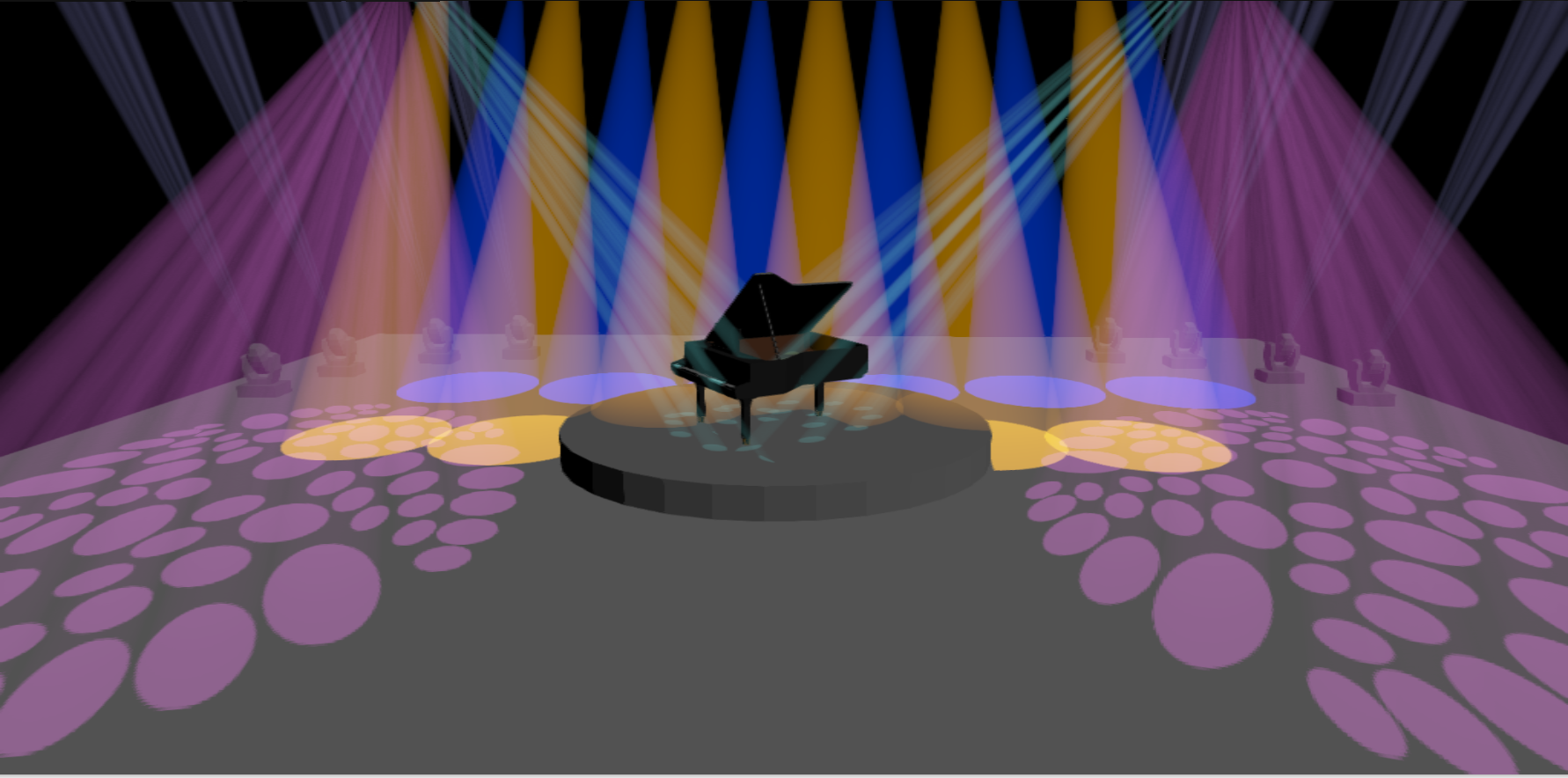Hello,
I have created an XY pad. I want to use the XY pad to change the size of the EFX curves in operate mode with loopback. That works too. But unfortunately not for all curves. I have a cue list with the curves so that I can see which curve is currently running. Any one of the curves is always missing from the XY pad.
How can I upload the .qxw file here?
I would like to show you.
Loopback bug at XY pad
-
DJKilli
- Posts: 27
- Joined: Thu Nov 02, 2023 7:17 am
- Real Name: Norman Killat
Okay. This is what it is about:
- Attachments
-
 XY Pad Loopback Test.qxw
XY Pad Loopback Test.qxw- (23.68 KiB) Downloaded 20 times
-
MichelSliepenbeek
- Posts: 838
- Joined: Wed Feb 08, 2023 10:24 am
- Location: Nederland
- Real Name: Michel Sliepenbeek
I do something simular in my workfile, the only difference is that where you use Scenes (to set the Dimmer 2 values) i use Sequences.
The essence is to set each Sequence to Run Once, set Duration to Per Step and use two steps (as a Low - High Trigger).
In the First Step of each sequence (duration = 100 mS) you first set the value of the Loopback Channel to 0 and in the following step (duration = Infinite) you set the value to 255.
like this:
I found this trick by accident, do not know enough of "the internals of the QLC+ engine" to explain why it is needed, but i do know by experience that using Sequences in this way is far more reliable then using Scenes.
The essence is to set each Sequence to Run Once, set Duration to Per Step and use two steps (as a Low - High Trigger).
In the First Step of each sequence (duration = 100 mS) you first set the value of the Loopback Channel to 0 and in the following step (duration = Infinite) you set the value to 255.
like this:
I found this trick by accident, do not know enough of "the internals of the QLC+ engine" to explain why it is needed, but i do know by experience that using Sequences in this way is far more reliable then using Scenes.
A QLC Workspace is like a Bob Ross painting: "it's your world, you can create whatever you want!"
-
DJKilli
- Posts: 27
- Joined: Thu Nov 02, 2023 7:17 am
- Real Name: Norman Killat
Okay, thank you very much! I'll try that out later.
But a question for the developers:
Is it a bug that the EFX curves are sometimes not displayed correctly in the XY pad?
Even if I turn the chaser off again, sometimes the last EFX curve continues running endlessly.
But a question for the developers:
Is it a bug that the EFX curves are sometimes not displayed correctly in the XY pad?
Even if I turn the chaser off again, sometimes the last EFX curve continues running endlessly.