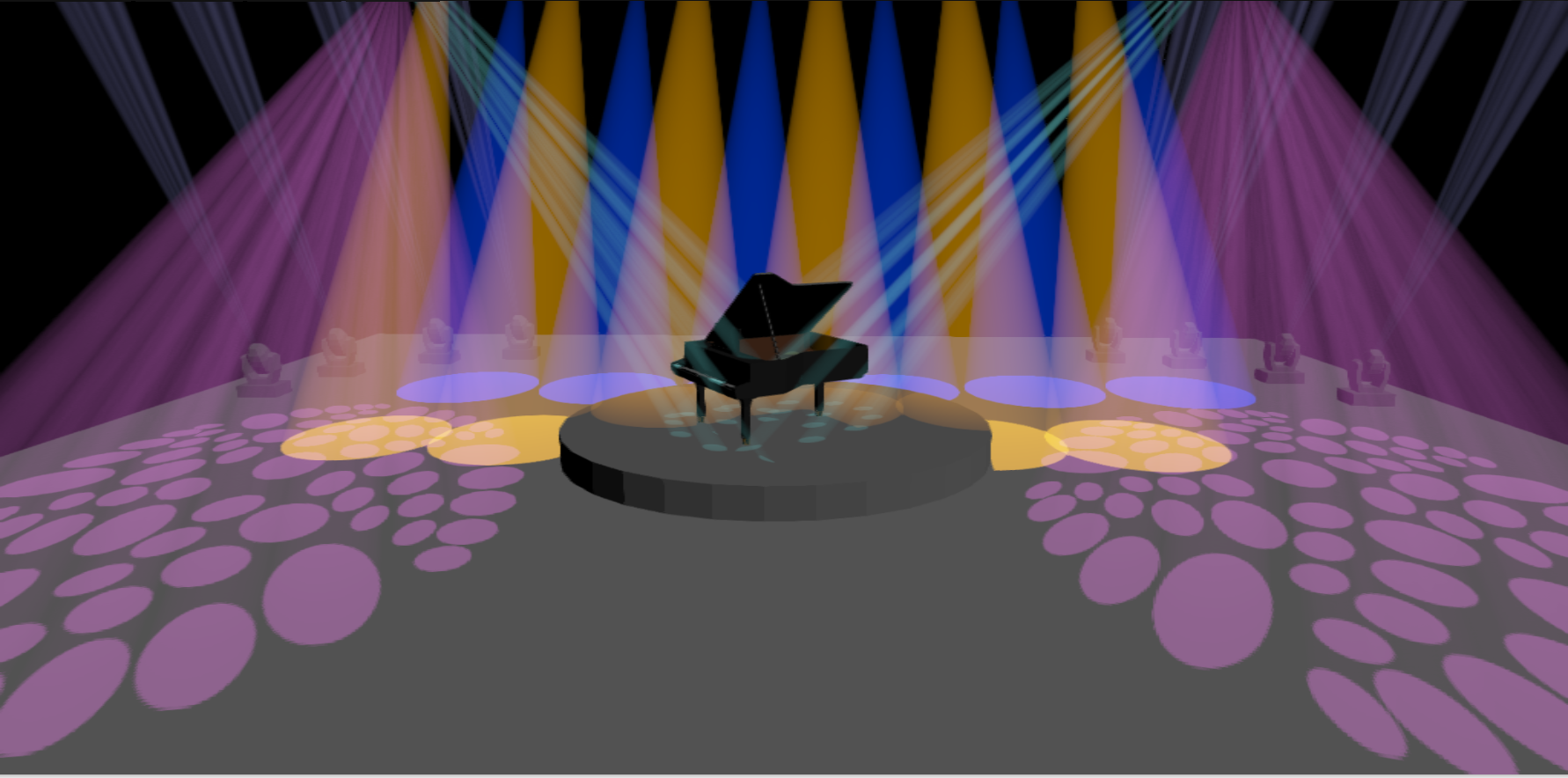Hello Friends,
I'm having an issue with a Chauvet Kinta IRC, if someone could kindly help me out I would really appreciate it! =)
Normally in the functions page if I click off a scene to a chaser that isn't activated. All my lights will turn off. I just added this kinta IRC and it will always stay on it's last command.
Even If I go to the virtual console and hit play then stop... all the lights will turn off except the kinta.
Also If I press the black out button in the top right all the lights will turn off except the kinta.
Did I do something wrong? Also, I'm new here and to the program so I'm not sure what information to attach to help you guys out. So if I'm missing some information please let me know and I'll do my best to deliver it back here.
Issue with fixture not resetting when changing functions.
- edogawa
- Posts: 649
- Joined: Thu May 07, 2015 10:34 am
- Real Name: Edgar Aichinger
All channels in the Kinta fixture definition are defined as LTP (Latest Takes Precedence), which makes sense for this kind of effect.
In LTP mode you have to send Zero values explicitely to reset these channels, stopping a function is not enough. Blackout in VC also only works on HTP channels.
Or use the channel properties dialog to set the channels to HTP there (for this workspace only)...
In LTP mode you have to send Zero values explicitely to reset these channels, stopping a function is not enough. Blackout in VC also only works on HTP channels.
Or use the channel properties dialog to set the channels to HTP there (for this workspace only)...
-
Suavio
- Posts: 5
- Joined: Thu Jun 13, 2024 8:03 pm
- Real Name:
@edogawa
Still a noobie here, but I think from what I'm reading. Is that your saying in spaces I'm working in there is no actual issue occurring here, because the Kinta IRC is not programmed to reset.
So it's functioning as intended?
Instead what I need to do is go to a blackout scene, or read up on the channel properties dialog.
What will that information in the "channel properties dialog" allow me to do if you don't mind me asking?
Still a noobie here, but I think from what I'm reading. Is that your saying in spaces I'm working in there is no actual issue occurring here, because the Kinta IRC is not programmed to reset.
So it's functioning as intended?
Instead what I need to do is go to a blackout scene, or read up on the channel properties dialog.
What will that information in the "channel properties dialog" allow me to do if you don't mind me asking?
Last edited by Suavio on Tue Jun 18, 2024 3:50 am, edited 1 time in total.
- edogawa
- Posts: 649
- Joined: Thu May 07, 2015 10:34 am
- Real Name: Edgar Aichinger
This video explains HTP vs. LTP in general and how QLC deals with it https://www.youtube.com/watch?v=Jj9YsHNQIXo
All I tried to say is that there are no HTP channels in the Mini Kinta IRC fixture definition; anyways you can change them to HTP - just try and see if that better fits your expectations, you can just switch them back if you don't like that either. Keeping them LTP will need sending the target values explicitely.
All I tried to say is that there are no HTP channels in the Mini Kinta IRC fixture definition; anyways you can change them to HTP - just try and see if that better fits your expectations, you can just switch them back if you don't like that either. Keeping them LTP will need sending the target values explicitely.
- GGGss
- Posts: 3256
- Joined: Mon Sep 12, 2016 7:15 pm
- Location: Belgium
- Real Name: Fredje Gallon
LTP enables tracing - which in theatre-world is common.
Fixture: A B C in LTP mode
scenes:
1) A@255 => 255 0 0
2) B@ 255 => 255 255 0
3) C@40 => 255 255 40
4) A@0 B@80 => 0 80 40 << this is what you want: a hard reset
Do not forget that the Simple Desk has the utmost priority! The red 'X' on the Simple Desk faders indicates that they are 'called' or overrule everything else.
It might be that the Kinta is set to 'HOLD' values when no DMX signal is present ... unplug the DMX line to find out...
Fixture: A B C in LTP mode
scenes:
1) A@255 => 255 0 0
2) B@ 255 => 255 255 0
3) C@40 => 255 255 40
4) A@0 B@80 => 0 80 40 << this is what you want: a hard reset
Do not forget that the Simple Desk has the utmost priority! The red 'X' on the Simple Desk faders indicates that they are 'called' or overrule everything else.
Make use of the DMX monitor https://docs.qlcplus.org/v4/main-window/dmx-monitor to see what is going on.
It might be that the Kinta is set to 'HOLD' values when no DMX signal is present ... unplug the DMX line to find out...
All electric machines work on smoke... when the smoke escapes... they don't work anymore