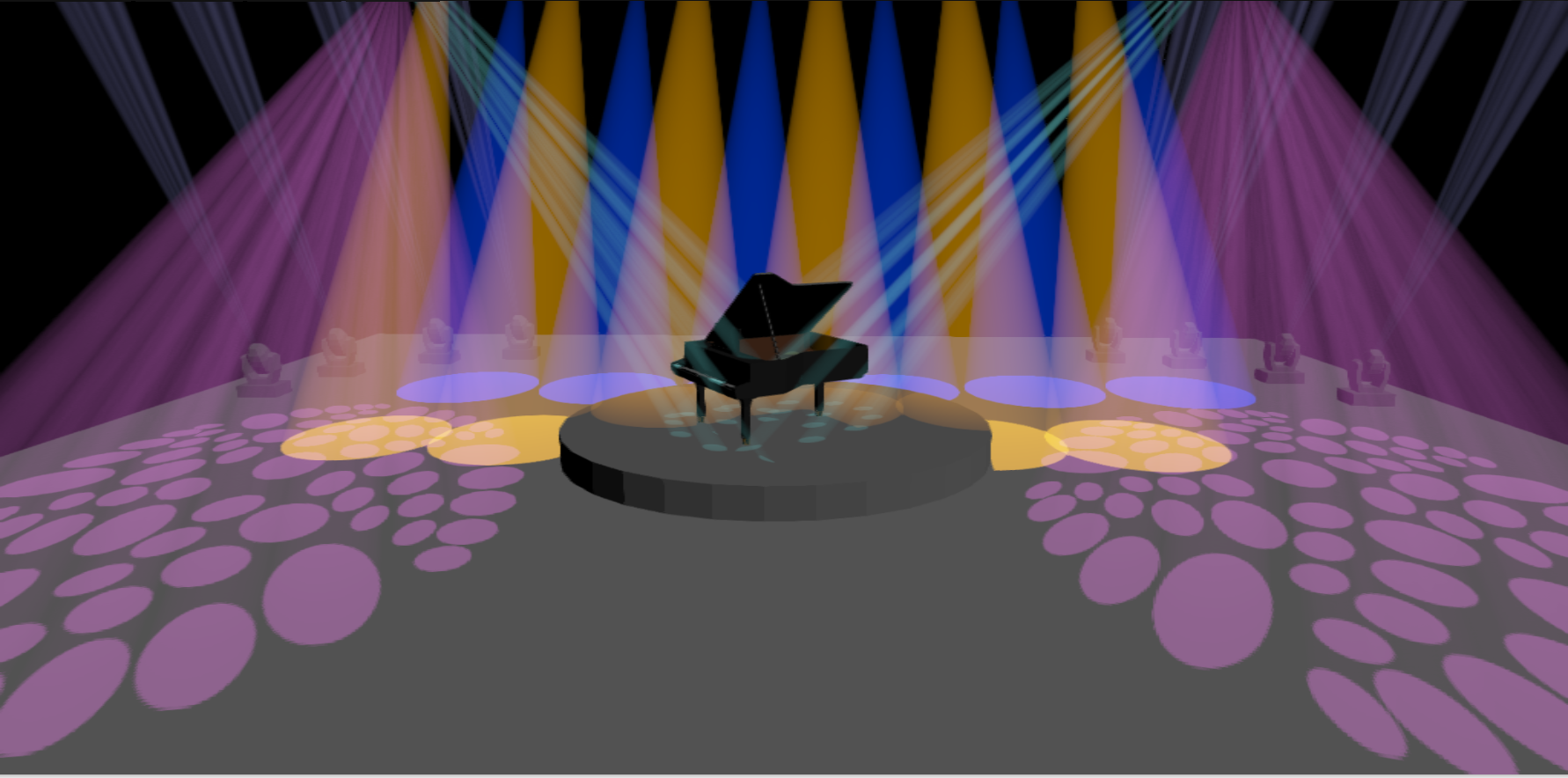Hi folks,
i'd like to share how we use QLC+ in our amateur Theatre community
As a theatre group we have each year one theatre play. The stage is fixed installed and we have our technician desk behind the stage.
Lighting consists of 5 LED floods at the stage ceiling and three theatre spotlights above the audience.
Additionally we have other little LED devices and fog machine et. based on the script and scenario.
For the lighting we are using one traditional Light console and a Thinkpad X270 with QLC plus and the ENTTEC Pro.
Both (PC and Console) go into a DMX merger with the console as backup channel in case of PC crashing the show must go on.
To control QLC+ we are using a KORG NanoKEY2.
Each act of the theatre play is organized in a chaser, where I can step through with the NanoKey2.
To be able to let the actors trigger events on their own we have an Arduino which acts as a MIDI device in front of the PC and has digital inputs we wire up with buttons on or behind the stage and map them to virtual console buttons.
As a next project we will be connecting the electric curtain also to the DMX so we can control it from QLC+ as well.
Attached you will find some pictures of our setup.
Let me know any suggestions or questions. Maybe some of you are also in theatre community and we can share our experience.
Regards,
Andreas
QLC+ used for amateur theatre group
-
kproth
- Posts: 78
- Joined: Sun Jan 01, 2023 2:31 pm
- Real Name: Kevin Roth
Thanks for sharing. I use QLC for a figure skating show once a year. Running a spare desk through a combiner is a nice idea.
Can you share what software that is for running audio clips?
Also, can you share how those zip-tie labels are made (or were they purchased that way)?
Can you share what software that is for running audio clips?
Also, can you share how those zip-tie labels are made (or were they purchased that way)?
-
DO4AF
- Posts: 5
- Joined: Wed Jan 03, 2024 7:23 pm
- Real Name: Andraes
Hi kproth,
the audio software is Virtual DJ https://virtualdj.com/
We use the decks for music or longer sound effects and the samplers for short sound effects.
Samplers are connected with the midi controller to fire effects using the buttons.
The tip tie labels i have ordered online. You can search for "Marker Cable Ties"
Then i used a DYMO label printer and wrapped the label around the plate.
Labeling all cables is important, since after one year where we not having a theatre play you likely forget how everything is wired up
the audio software is Virtual DJ https://virtualdj.com/
We use the decks for music or longer sound effects and the samplers for short sound effects.
Samplers are connected with the midi controller to fire effects using the buttons.
The tip tie labels i have ordered online. You can search for "Marker Cable Ties"
Then i used a DYMO label printer and wrapped the label around the plate.
Labeling all cables is important, since after one year where we not having a theatre play you likely forget how everything is wired up
-
DO4AF
- Posts: 5
- Joined: Wed Jan 03, 2024 7:23 pm
- Real Name: Andraes
Hi folks,
this year we introduced some updates into our setup.
New movinghead:
First of all a new moving head Eurolite LED TMH-S90 was added to our portfolio. As usually the more powerful the device, the louder the cooling fan.
We needed a solution to reduce the distraction of the audience by the loud fan. So we decided to switch on the moving head only when it is needed and used a wifi switchable socket to power it on or off.
We put a simple bash script in a script function to turn on or off the movinghead and include the script function in our chaser to automatically launch the script at a certain point in the theatre play.
We made even more use of scripts this time.
Reboot other computers
In the virtual console we have added buttons to reboot other computers like an additional one showing camera streams or the one from the director, which is also basically there to show camera feeds. If anything goes wrong the script function behind the buttons just calls a bash script injecting a reboot command via SSH into the respective machine.
Pan/Tilt the camera
We have two cameras. One outside of the stage and one inside (to see whats going on even if the curtain is closed)
The outer one is rotateable and has a web API for the various camera commands. So we just included the respective HTTP API calls to rotate the cam or move to specific positions into script functions and mapped it to the buttons in the virtual console.
Wireless button press from actors
We have a special case where a actor hitting someone with a pan should be having a sound played in the moment the pan hits the other actors head.
Since the effect must be perfectly timed, we equipped the pan with a simple remote from a wireless relay, which we connect to our existing "digital input to MIDI converter"
Some more ideas
We are preparing for next year a more interconnected setup between light- video- and audio PCs.
QLC+ shall be able to trigger the next slide of a slideshow or play a video in VLC player on the video PC, which is connected to a projector. The idea is to build a device which has ethernet on one end and USB on the other end which acts like a keyboard towards the video PC. This way we could just include the respective HTTP api calls to e.g. hit space key to play/pause video. Not sure yet if we should do this with MIDI or DMX, as we have so many different technologies meanwhile. Any ideas welcome
Also triggering of a audio effect on the audio computer from QLC+ on the light computer is required. Not sure yet which technology to use. There are so many options. Virtual MIDI over ethernet, traditional MIDI.
Kindly find some pictures attached.
How are your thoughts? I hope this is interesting for the theatre folks in the community
BR,
Andreas
this year we introduced some updates into our setup.
New movinghead:
First of all a new moving head Eurolite LED TMH-S90 was added to our portfolio. As usually the more powerful the device, the louder the cooling fan.
We needed a solution to reduce the distraction of the audience by the loud fan. So we decided to switch on the moving head only when it is needed and used a wifi switchable socket to power it on or off.
We put a simple bash script in a script function to turn on or off the movinghead and include the script function in our chaser to automatically launch the script at a certain point in the theatre play.
We made even more use of scripts this time.
Reboot other computers
In the virtual console we have added buttons to reboot other computers like an additional one showing camera streams or the one from the director, which is also basically there to show camera feeds. If anything goes wrong the script function behind the buttons just calls a bash script injecting a reboot command via SSH into the respective machine.
Pan/Tilt the camera
We have two cameras. One outside of the stage and one inside (to see whats going on even if the curtain is closed)
The outer one is rotateable and has a web API for the various camera commands. So we just included the respective HTTP API calls to rotate the cam or move to specific positions into script functions and mapped it to the buttons in the virtual console.
Wireless button press from actors
We have a special case where a actor hitting someone with a pan should be having a sound played in the moment the pan hits the other actors head.
Since the effect must be perfectly timed, we equipped the pan with a simple remote from a wireless relay, which we connect to our existing "digital input to MIDI converter"
Some more ideas
We are preparing for next year a more interconnected setup between light- video- and audio PCs.
QLC+ shall be able to trigger the next slide of a slideshow or play a video in VLC player on the video PC, which is connected to a projector. The idea is to build a device which has ethernet on one end and USB on the other end which acts like a keyboard towards the video PC. This way we could just include the respective HTTP api calls to e.g. hit space key to play/pause video. Not sure yet if we should do this with MIDI or DMX, as we have so many different technologies meanwhile. Any ideas welcome
Also triggering of a audio effect on the audio computer from QLC+ on the light computer is required. Not sure yet which technology to use. There are so many options. Virtual MIDI over ethernet, traditional MIDI.
Kindly find some pictures attached.
How are your thoughts? I hope this is interesting for the theatre folks in the community
BR,
Andreas
- GGGss
- Posts: 3256
- Joined: Mon Sep 12, 2016 7:15 pm
- Location: Belgium
- Real Name: Fredje Gallon
This seems like a very complex setup. I can follow your script logic and additional needs. Congrats! waaw 
Many years ago, I had a stage with over 100 players, of which was a full brass band in the back. The players were mentally disabled; they needed extra guidance... - you don't get these actors in position in "3-2-1 show"!
Synching stage plots, actors, brass band, backstage preparations, etc... I came up with the idea of using a home automation solution as the central conductor.
Home automation (IP-Symcon) had a considerable advantage (over QLC+) in simplifying how the script was visualised on screens at six different places. I created one massive spreadsheet, and every 'party' had its columns.
With the spreadsheet, stage calls, technical calls, and brass-band cues, ... were well-timed before the actual show by using their corresponding columns only shown on the corresponding screens.
It played well, together with the three-channel intercom in place.
With the home automation solution (hence, cueing the underlying spreadsheet), I could trigger the lighting, sound, and EFX cues while calling for the backstage operations and the brass-band preparations. Neat
The only hiccup we experienced, not the audience, was a fish swimming backwards (one actor held his pancarte backwards while proceeding on stage.) The intercom was filled with total laughter comments, giving everybody an 'ow well' moment -> we are rolling good.
(one actor held his pancarte backwards while proceeding on stage.) The intercom was filled with total laughter comments, giving everybody an 'ow well' moment -> we are rolling good.
Many years ago, I had a stage with over 100 players, of which was a full brass band in the back. The players were mentally disabled; they needed extra guidance... - you don't get these actors in position in "3-2-1 show"!
Synching stage plots, actors, brass band, backstage preparations, etc... I came up with the idea of using a home automation solution as the central conductor.
Home automation (IP-Symcon) had a considerable advantage (over QLC+) in simplifying how the script was visualised on screens at six different places. I created one massive spreadsheet, and every 'party' had its columns.
With the spreadsheet, stage calls, technical calls, and brass-band cues, ... were well-timed before the actual show by using their corresponding columns only shown on the corresponding screens.
It played well, together with the three-channel intercom in place.
With the home automation solution (hence, cueing the underlying spreadsheet), I could trigger the lighting, sound, and EFX cues while calling for the backstage operations and the brass-band preparations. Neat
The only hiccup we experienced, not the audience, was a fish swimming backwards
All electric machines work on smoke... when the smoke escapes... they don't work anymore