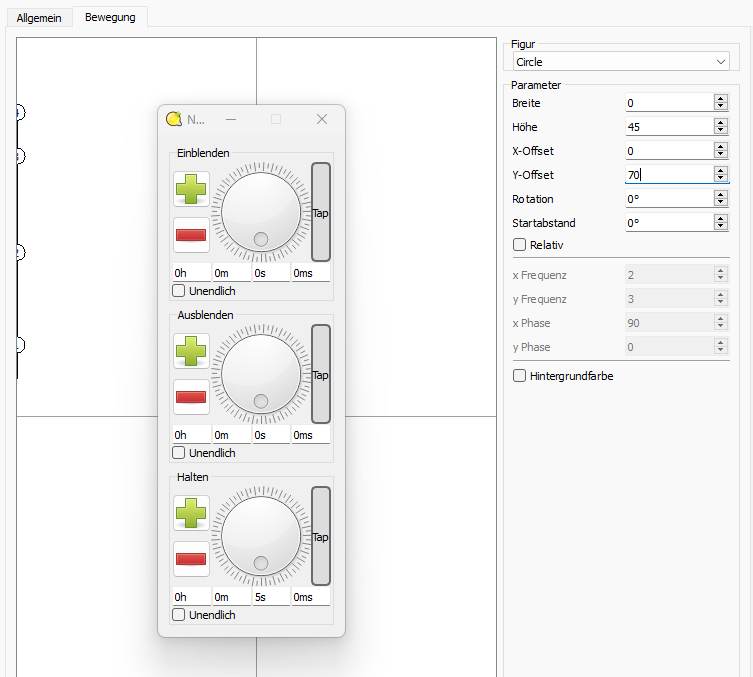Page 1 of 1
Creating Movinghead-Effect combined with light
Posted: Fri Jan 05, 2024 4:23 pm
by spinne
Hi,
i want to create something like this: [youtube]
https://youtu.be/XMS0l3pxr6c[/youtube]. This is created with an effect
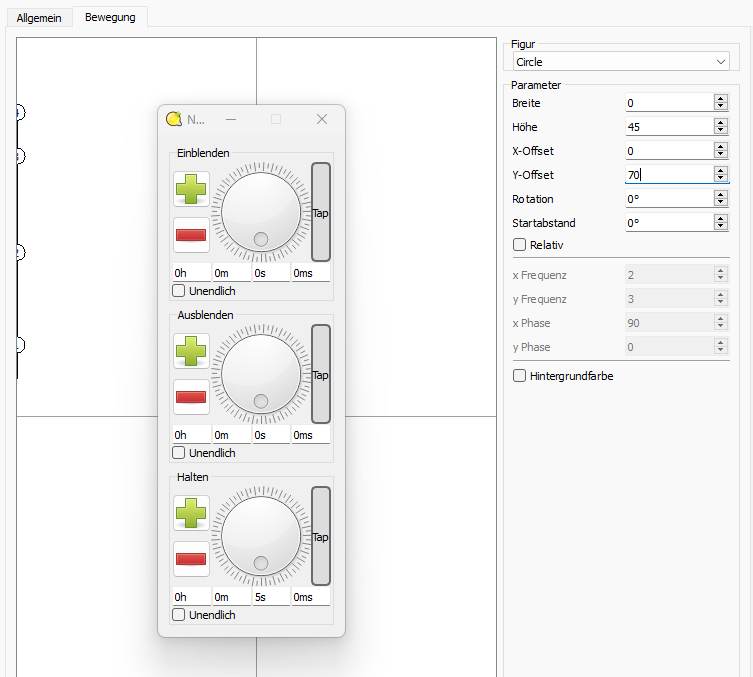
My Goal: In the downwards movement of each head, the light should turn of, and in the upward movement it should be turn on (or otherwise). Additionally I have several scenes with start- and endpositions of the movement. This positions comes from an additional software which sets this positions automatically in dependence of the real stage size at this day (edits the qlc+ projectfile).
I tried it with single scenes for each position, one bottom-positon scene and one top-position scene for each movinghead and created a chaser with 4 scenes for each movinghead like this for the first movinghead:
Nothing (1s)
BottomScene (2s)
Nothing (1s)
TopScene (2s)
and repeat this chaser. This works for all (all chasers (for all movingheads) in a collection but:
the move sychronous and I have no idea how I can achieve the offset (2. movinghead starts 1s after 1. and so on); and there is no such fancy acceleration and deceleration as in the effect

And in a variant of my start- and end-scenes, the movingheads do not point straight to the front, but instead they have an calculated angel in between (looks like a fan to the front).
Any ideas (apart from self programing in an additional software and using only the qlc+ API

)
holger
Re: Creating Movinghead-Effect combined with light
Posted: Fri Jan 05, 2024 9:28 pm
by janosvitok
Hi,
perhaps two effects in parallel may accomplish your desired look: one effect for movements and another for dimming the heads.
You may try square or square choppy for the dimmer effect, I'm not sure here.
Jano
Re: Creating Movinghead-Effect combined with light
Posted: Sat Jan 06, 2024 11:26 am
by maartenvd84
My Goal: In the downwards movement of each head, the light should turn of, and in the upward movement it should be turn on (or otherwise).
I'm far from an expert (actually learning myself by reading the doc, watching youtube videos and following the forum) ... but I think this may do (part of) the job by using sequences.
https://youtu.be/qki0ydjNZME?si=SLgjx5tNMi19b4XY
Can't judge for the rest of your requirements, but at least it will allow you to offset the different fixtures.
Following this topic to learn if there are better ways to do it.
M.
Re: Creating Movinghead-Effect combined with light
Posted: Sat Jan 06, 2024 1:51 pm
by MichelSliepenbeek
In your example I would change Pattern from Circle to Square (with Width being set to zero you probably get the same result, but it does explain better what you are trying to achieve).
Create 4 Loopback Channels (if you are not familiar with Loopback yet, use a separate universe for your loopback channels).
Add those 4 Loopback channels to your existing EFX, only now set
Mode = Dimmer and Set Startpositions to "match with the Startpositions" of your Moving Heads (i guess you used something like 0, 60, 120 and 180), but now in all cases you should
Add 90 to it (so then you end up with 90, 150, 210 and 270).
Now you have an Effect where the Position Changes and Level Changes run "in sync".
If you run this EFX and use your Fixture Monitor in DMX mode, you will notice that the Loopback Channels will fade between 25 and 115.
That is not what you want (i assume you want it to work like an On-Off Swtitch), so you have to correct this with a
Channel Modifier (
https://docs.qlcplus.org/v4/fixture-man ... properties).
You could use a Threshold type of Channel Modifier and set it up as (0 .. 110 = 0), (110 .. 255 = 255), but if you want it to fade you could go for something like (0 ..90 = 0, 115 .. 255 = 255 and "pull a line" between 90 and 115).
Use the same Modifier on all 4 Loopback Channels.
Depending on how you did set up your workspace, use the loopback channels as External Control for the Sliders that control the Level of your Moving Heads or Buttons that Turn the Heads on and Off.
Re: Creating Movinghead-Effect combined with light
Posted: Sun Jan 07, 2024 11:56 am
by maartenvd84
Depending on how you did set up your workspace, use the loopback channels as External Control for the Sliders that control the Level of your Moving Heads or Buttons that Turn the Heads on and Off.
I'm following the topic out of curiosity and wanted to try the effect too.
All sliders I expect to move seem to be moving, but the missing link for me is how to make the intensity channels change based on the loopback channel its value. How is this linked? Does it require me to create sliders on the VC or can this be linked directly to the moving heads their intensity channel?
Edit 13h17: Got it working by adding 4 sliders to the VC but still wondering if there's a way without VC.
Re: Creating Movinghead-Effect combined with light
Posted: Sun Jan 07, 2024 2:49 pm
by MichelSliepenbeek
Try to understand the General Concept of QLC:
- Functions are used to control Fixtures.
There are different types of Functions.
- Widgets are used to control Functions (with exception of the slider which also controls channels of Fixtures directly).
There are different Types of Widgets. They usually are designed to be used with specific Functions (e.g. a Cue eList can only be used with Chasers or Sequences).
- you only can use Widgets on your Virtual Console.
- Widgets do (in almost all cases) have the possibility to attach External Controlls (like Midi Controllers or .... Loopback Channels).
So if you want to attach a Loopback Channel, you always need (the External Control of) a Widget that has to be on your VC.
More importantly, those widgets have to be "Allways On Top" on your VC.
You need to understand that you can use Multi Page Frames in QLC and the essence here is, that only the page that is "on top" is active. All other pages become inactive.
So if you put your sliders in a multi page frame, they will not work if the specific page is not on top.
Therefor i have a number of "Always On Top" frames on my Virtual Console that i keep minimised as long as i don't need them.
They hardly use any space when minimised, all functions will always be active, and they become available when you push/click the maximise/unfold Button.
Re: Creating Movinghead-Effect combined with light
Posted: Mon Jan 08, 2024 11:21 am
by janosvitok
Note:
Current effects operate in 2D space and use 2D patterns (circle, square,...).
For the discussed case (dimmers) 1D patterns would be great: line, sine, square wave, triangle wave.
Also, 1D would be simple mapping value = f(t), while current effect operate on circular angles pan,tilt = f(angle(t)).
Jano
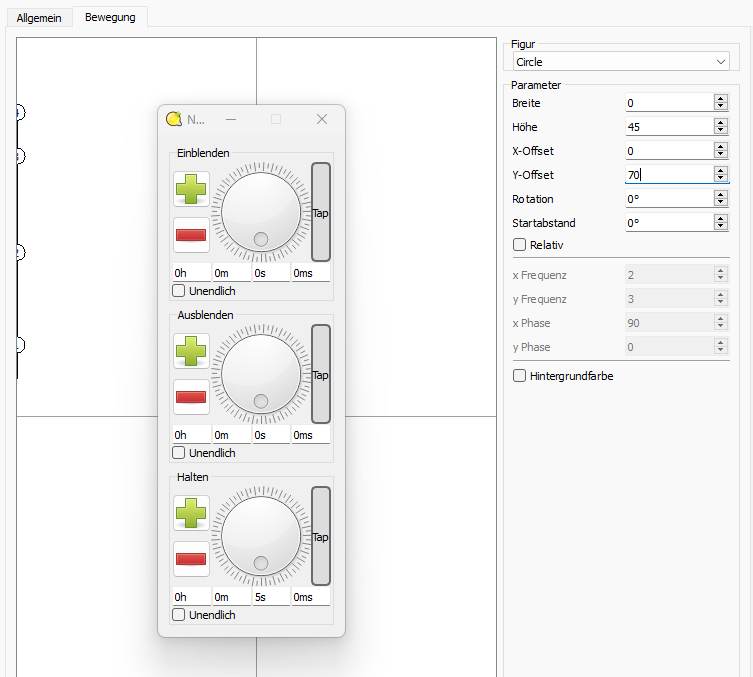

 )
)