Different types of 3D view display (Viewport shading) (QLC+ 5)
Posted: Sun Jul 16, 2023 4:38 pm
Hi i’m Daniel.
I would like to propose this new function, i.e. the possibility of seeing objects and light cones in a 2D/3D point of view in several different ways.
It would be great to be able to change the "texture" display mode, for example, shading mode: Realistic, Solid, Semi-transparent and Wireframe (this is to be able to see even the hidden elements that are visually behind other elements, especially if you import of 3D/mesh objects in viewpoints).
p.s Other free open-source 3D software like Blender, Unreal engine 5 and others already have these display options.
The differences are the follows:
I created the following photo montage of "Viewports" 3D points of view, to make the different types of visualization required understandable:
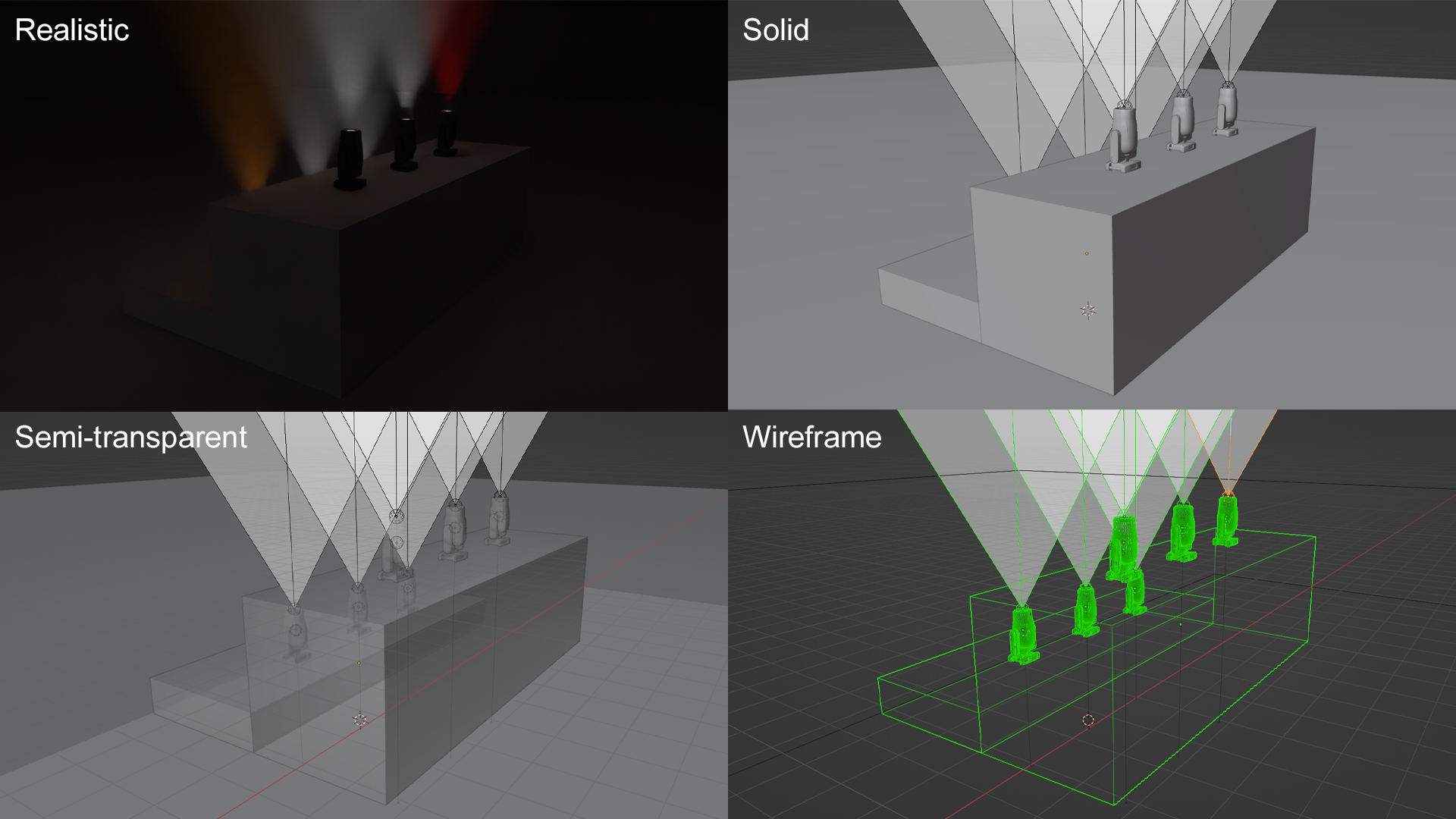
I think all these functions would help to make the 2D/3D space better understandable to anyone, even to those who have never seen it or who don't know what is hidden behind walls/3D objects.
Thank you so much for the work you do and the time you dedicate.
Have a nice day/evening.
A greeting,
Daniel.
I would like to propose this new function, i.e. the possibility of seeing objects and light cones in a 2D/3D point of view in several different ways.
It would be great to be able to change the "texture" display mode, for example, shading mode: Realistic, Solid, Semi-transparent and Wireframe (this is to be able to see even the hidden elements that are visually behind other elements, especially if you import of 3D/mesh objects in viewpoints).
p.s Other free open-source 3D software like Blender, Unreal engine 5 and others already have these display options.
The differences are the follows:
- With "realistic" I can see both objects (solid objects) and light, taking into consideration that everything that is not illuminated cannot be seen (Unless the ambient light is enabled).
- With "solid" i see both the light beams/illuminated areas and the physical objects even if the latter are not illuminated.
- With "Semi-transparent" it is like the "Solid" mode only that unlike I can see all the objects in my point of view even if they are behind other objects that in a realistic view you could not see.
- With "wireframe" I can only see the "skeleton", visually clean and clear lines of any object/light cone element (even if it is behind another object which in a realistic situation would cover it making it not visible).
I created the following photo montage of "Viewports" 3D points of view, to make the different types of visualization required understandable:
I think all these functions would help to make the 2D/3D space better understandable to anyone, even to those who have never seen it or who don't know what is hidden behind walls/3D objects.
Thank you so much for the work you do and the time you dedicate.
Have a nice day/evening.
A greeting,
Daniel.