How to copy Folders containg RGBMatrix in Function Tab
Posted: Thu Dec 01, 2016 3:59 am
Hello fellow QLC+ users,
I am testing for a new set-up which will contain:
BC-216 ArtNet controller
2 Universes
8 Channels per Universe
= 16 channels
1 x WS2812B Addressable LED Strip per channel
21 RGB pixels per strip
= 63 diodes per strip/channel
so...16 channels x 63 diodes
= 1008 individual addressable pixels pixels
So each Universe will have 504 fixtures loaded
meaning a total 1008 individual Generic RGB Fixtures will be in place for me to use in QLC+
Too easy !!!
From the 1008 fixtures I create groups of fixtures.
A simple grouping would be the 63 fixtures per LED strip (1 output channel on the controller - 21 RGB LEDs)
But as each LED is addressable I could probably get fancy and make a groups with LEDs from each channels/strip, for example the first 7 RGB LED from each of the 15 strips could make a 336 fixture group.
Almost infinite possibilities for creating fixture groups.
So let's say I have all the groups that I want created.
and to keep things simple, lets say I have 1 group for each of the 16 RGB LED strips mentioned above and they are named: Group1, Group2 ect ect up to Group16.
again for simplicity, now we can start calling each RGB strip (controller channel) a group as we would call it in QLC+
For my installation each group is on different levels and facing different directions, and I want them do different effects/patterns colors at the same time
Were it not for the awesome RGBMatrix function QLC+ provides this would almost be impossible.
BUT here is where I ran into difficulty
and maybe it is that I just thought about it wrong
so maybe someone can offer advice OR a solution to what I was trying to do.
I figured it best to start at the lowest level and work up.
So I began making Martix's for Group01
Group 1 has sub-folders for output color type: single, dual or multi.
each color type folder has sub-folder for the effect or pattern.
Some pattern folders have sub-folders for speed of the pattern.
each color/pattern/speed folder contains 10 Matrix's: one for each color.
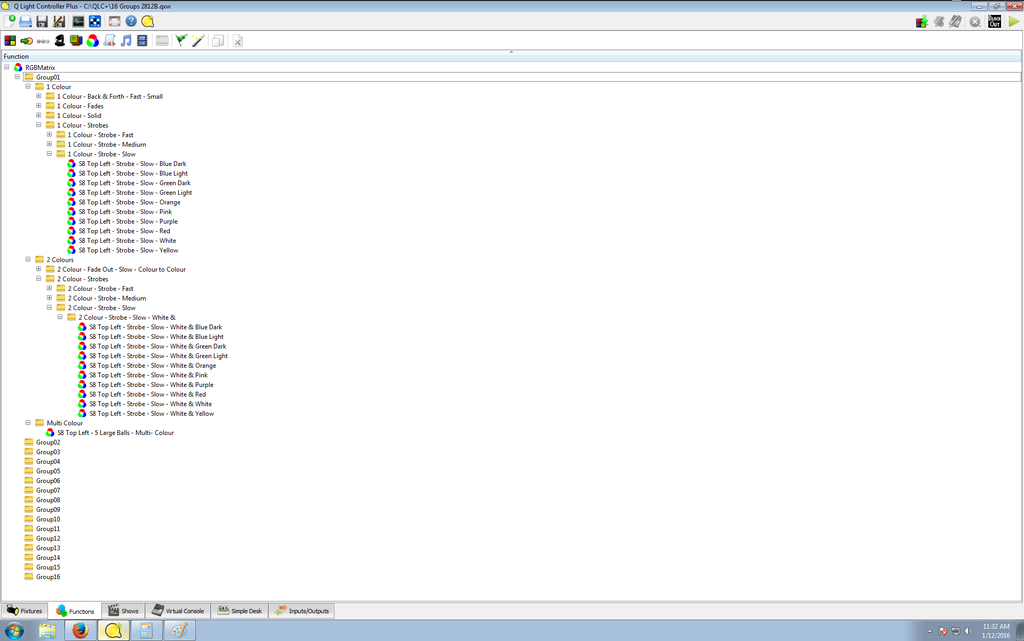
I still have many more Matrix's to make to compile a library I will be happy with.
before I start adding Matix's into Chasers.
and so far some Matrix's are only made for Group01.
and here is my problem.
I thought I would be able to copy or clone all the folders from Group01 and place into every other Group folder.
I thought I would only have to change the fixture group for each matrix in each group.
still a lot of manual adjusting I know, BUT better than creating the Matrix from scratch and cloning for every color.
BUT I can not seem to clone or copy the folders inside the Group01 folder.
I can not even clone or copy the group01 folder itself.
only individual Matrix's can be cloned ???
I tried to give a good explanation of the intended set-up so that a helpful user can help with my issue.
Hope I did not bore you too much, or worse, left out some important detail.
Fingers crossed a solution us among the community that they can share with me.
I am testing for a new set-up which will contain:
BC-216 ArtNet controller
2 Universes
8 Channels per Universe
= 16 channels
1 x WS2812B Addressable LED Strip per channel
21 RGB pixels per strip
= 63 diodes per strip/channel
so...16 channels x 63 diodes
= 1008 individual addressable pixels pixels
So each Universe will have 504 fixtures loaded
meaning a total 1008 individual Generic RGB Fixtures will be in place for me to use in QLC+
Too easy !!!
From the 1008 fixtures I create groups of fixtures.
A simple grouping would be the 63 fixtures per LED strip (1 output channel on the controller - 21 RGB LEDs)
But as each LED is addressable I could probably get fancy and make a groups with LEDs from each channels/strip, for example the first 7 RGB LED from each of the 15 strips could make a 336 fixture group.
Almost infinite possibilities for creating fixture groups.
So let's say I have all the groups that I want created.
and to keep things simple, lets say I have 1 group for each of the 16 RGB LED strips mentioned above and they are named: Group1, Group2 ect ect up to Group16.
again for simplicity, now we can start calling each RGB strip (controller channel) a group as we would call it in QLC+
For my installation each group is on different levels and facing different directions, and I want them do different effects/patterns colors at the same time
Were it not for the awesome RGBMatrix function QLC+ provides this would almost be impossible.
BUT here is where I ran into difficulty
and maybe it is that I just thought about it wrong
so maybe someone can offer advice OR a solution to what I was trying to do.
I figured it best to start at the lowest level and work up.
So I began making Martix's for Group01
Group 1 has sub-folders for output color type: single, dual or multi.
each color type folder has sub-folder for the effect or pattern.
Some pattern folders have sub-folders for speed of the pattern.
each color/pattern/speed folder contains 10 Matrix's: one for each color.
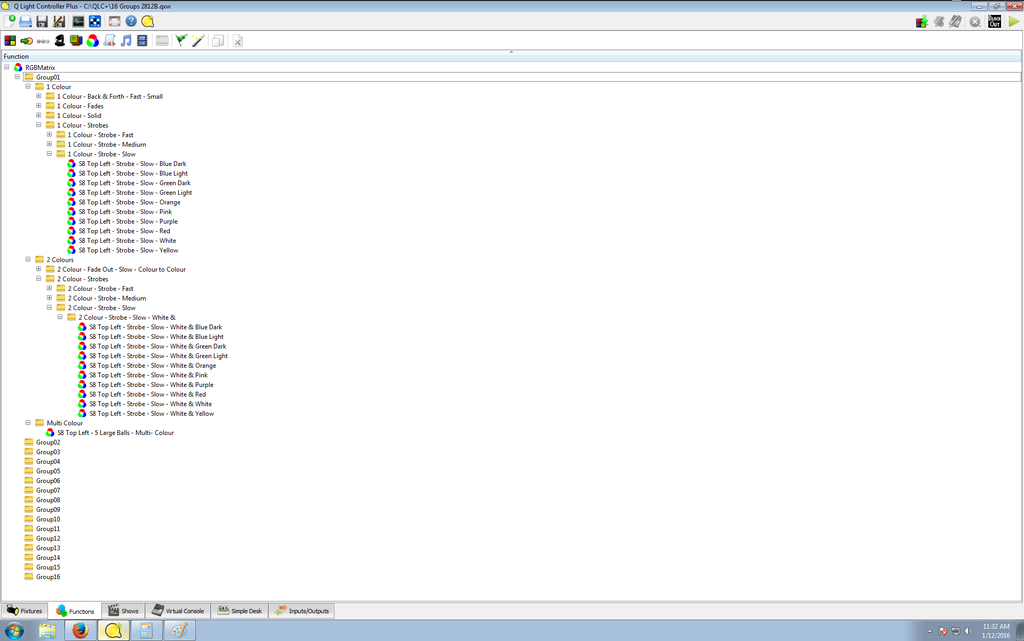
I still have many more Matrix's to make to compile a library I will be happy with.
before I start adding Matix's into Chasers.
and so far some Matrix's are only made for Group01.
and here is my problem.
I thought I would be able to copy or clone all the folders from Group01 and place into every other Group folder.
I thought I would only have to change the fixture group for each matrix in each group.
still a lot of manual adjusting I know, BUT better than creating the Matrix from scratch and cloning for every color.
BUT I can not seem to clone or copy the folders inside the Group01 folder.
I can not even clone or copy the group01 folder itself.
only individual Matrix's can be cloned ???
I tried to give a good explanation of the intended set-up so that a helpful user can help with my issue.
Hope I did not bore you too much, or worse, left out some important detail.
Fingers crossed a solution us among the community that they can share with me.