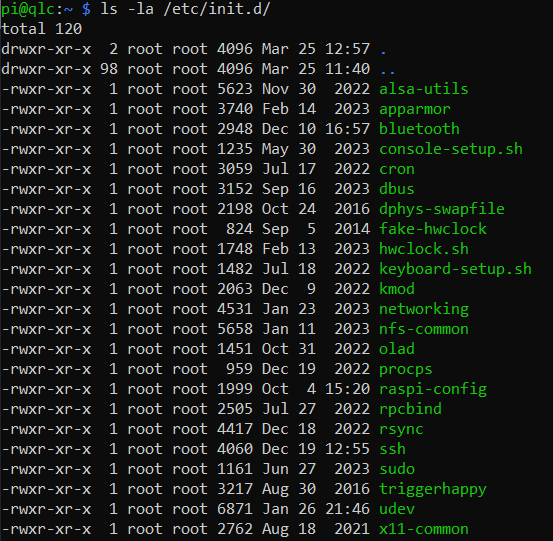fnupp wrote: ↑Wed Apr 03, 2024 12:53 pm
Thank you all for your help! Works like a charm .-)
I updated the 'manual' with the new file path and screen resolution
1 Download putty
2 Start it up and fill in ip(the ip from your raspberry pi)
- Default user name:pi
- Default password:raspberry
after this you type in
sudo nano /usr/sbin/qlcplus-start.sh
3. find the following:
QLCPLUS_OPTS="-platform eglfs --nowm --web --web-auth --operate --overscan"
4. replace the line with:
QLCPLUS_OPTS="-platform vnc --nowm --web --web-auth --operate --overscan"
or to set the resolution to a desired one
QLCPLUS_OPTS="-platform vnc:size=1920x1080 --nowm --web --web-auth --operate --overscan"
5. save and close the file (ctrl-x y)
6. restart qlcplus or reboot the raspberry ( systemctl restart qlcplus )
I am by no means a wizard when it comes to Linux, but when I did this, (which does work as it stands), I discovered a couple things......
You don't need PuTTY, Windows (10) has a built in ssh client.... right click on the start button, run powershell as administrator.
In the Pi version I'm using on a Pi5, 4.13.1-1, there is some code at the beginning of qlcplus-start.sh that appears to be detecting if anything is plugged in to the HDMI ports, if there is, it uses it, if not, it sets the platform to "offscreen". Since I like keeping all options possible, I changed the "offscreen" to "vnc:size 0x0".
This worked as well, with nothing connected to the HDMI ports I can use VNC into the Pi.
My apologies for the textual (??) explanation vs. copies of the code, I'm old, and I still do a lot of things the old way.
Hopefully someone will see what I'm talking about and can show the code.
My application makes plugging a monitor into the Pi very difficult, being able to use VNC is just the ticket!!, but this way, I can still use a monitor if I absolutely have to.
As Massimo has pointed out in the docs, don't expect to be able to build shows, or run QLC with direct access, or through VNC, but for making small changes that have to be done in the app.........
Hopefully this helps someone
EDIT!!;
I subsequently ran across this...... it's kinda related......
viewtopic.php?t=17150