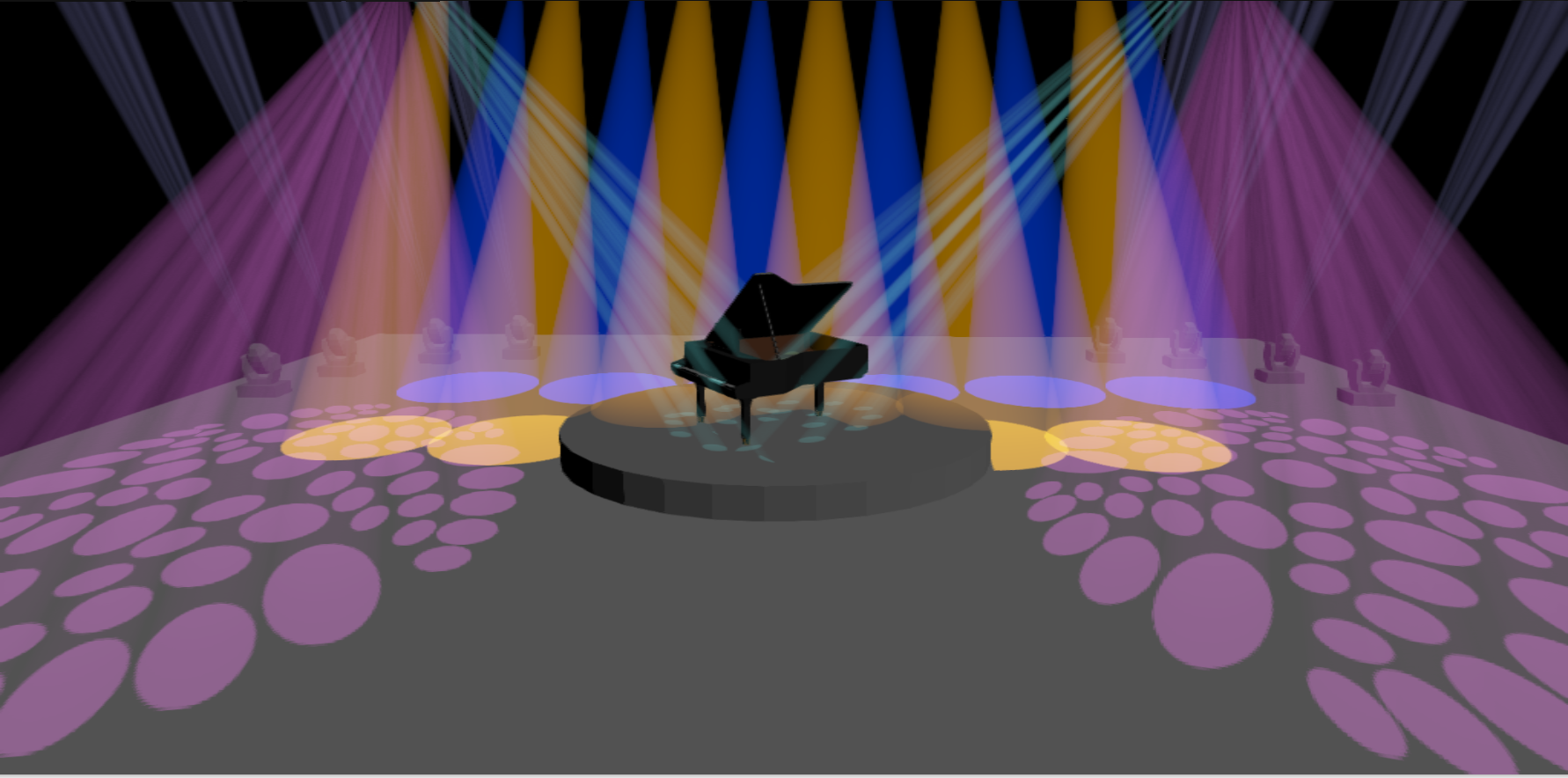Deleting a Cue
-
Nolan Thompson
Hello, i dont know if im just being stupid but, i use this for my theater, and i basically only ever add fixtures and than make cues in the simple desk screen and i can't find a way to delete cues after you create them.
-
Chris Moses
It's not all that obvious but you do the following...
1) Go into "Cue Edit Mode" by clicking the pencil and paper icon
2) Click on the cue number of the cue you want to delete in the list
3) Exit "Cue Edit Mode" by clicking the pencil and paper icon again
And that's it
1) Go into "Cue Edit Mode" by clicking the pencil and paper icon
2) Click on the cue number of the cue you want to delete in the list
3) Exit "Cue Edit Mode" by clicking the pencil and paper icon again
And that's it
-
Jean-Philippe Monteiro
This too had me puzzled to no end, until I discovered that you can drag the unwanted cue to the desktop bin... In a recent U-something with the lateral menubar at least. (12.04 here, with "old" QLC+ 4.7.4)
- Attachments
-
- Screenshot%20from%202015-03-22%2018%3A19%3A45.png (13.96 KiB) Viewed 20334 times