I allow myself to come to you because I have a problem with my Artnet configuration that I cannot resolve.
No matter how much I try and try, nothing helps : my lights don't turn on
So if a charitable soul could help me by confirming me or not if my configuration is correct, it would be super nice
In the preamble, I specify the following : my Artnet controler and my light sets work well. Indeed, in other software that I tested (but it is Qlc + that I want to use in the end
My goal is to run 2 scanners on the universe 2 of my controller. Simply ? Well...not really apparently
Here is my IP configuration of my local network which welcomes my controler :
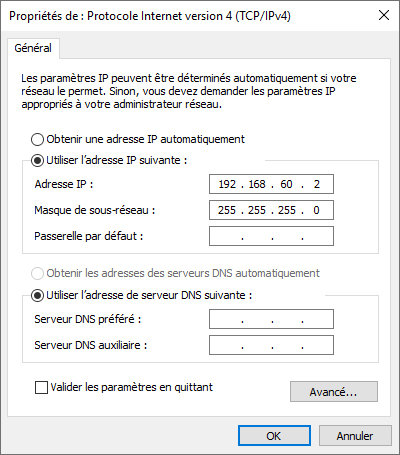
Here my Qlc+ Artnet configuration :
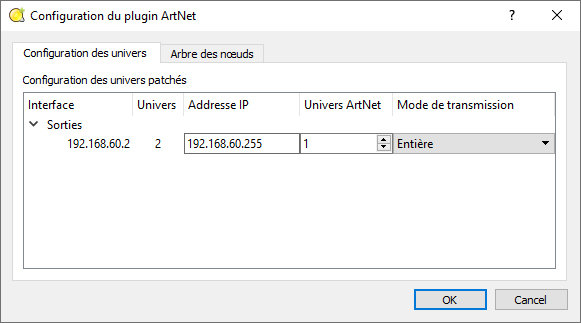
Here my Qlc+ Artnet nodes configuration (where we can find my controler) :
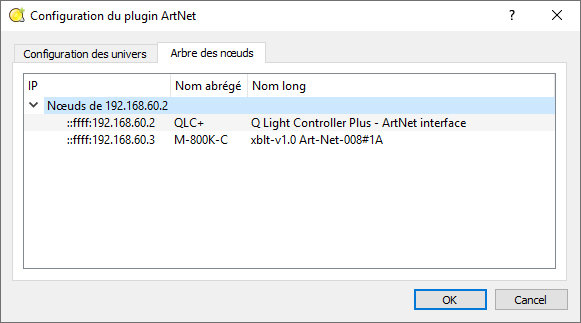
And finally, my global Qlc+ Artnet configuration
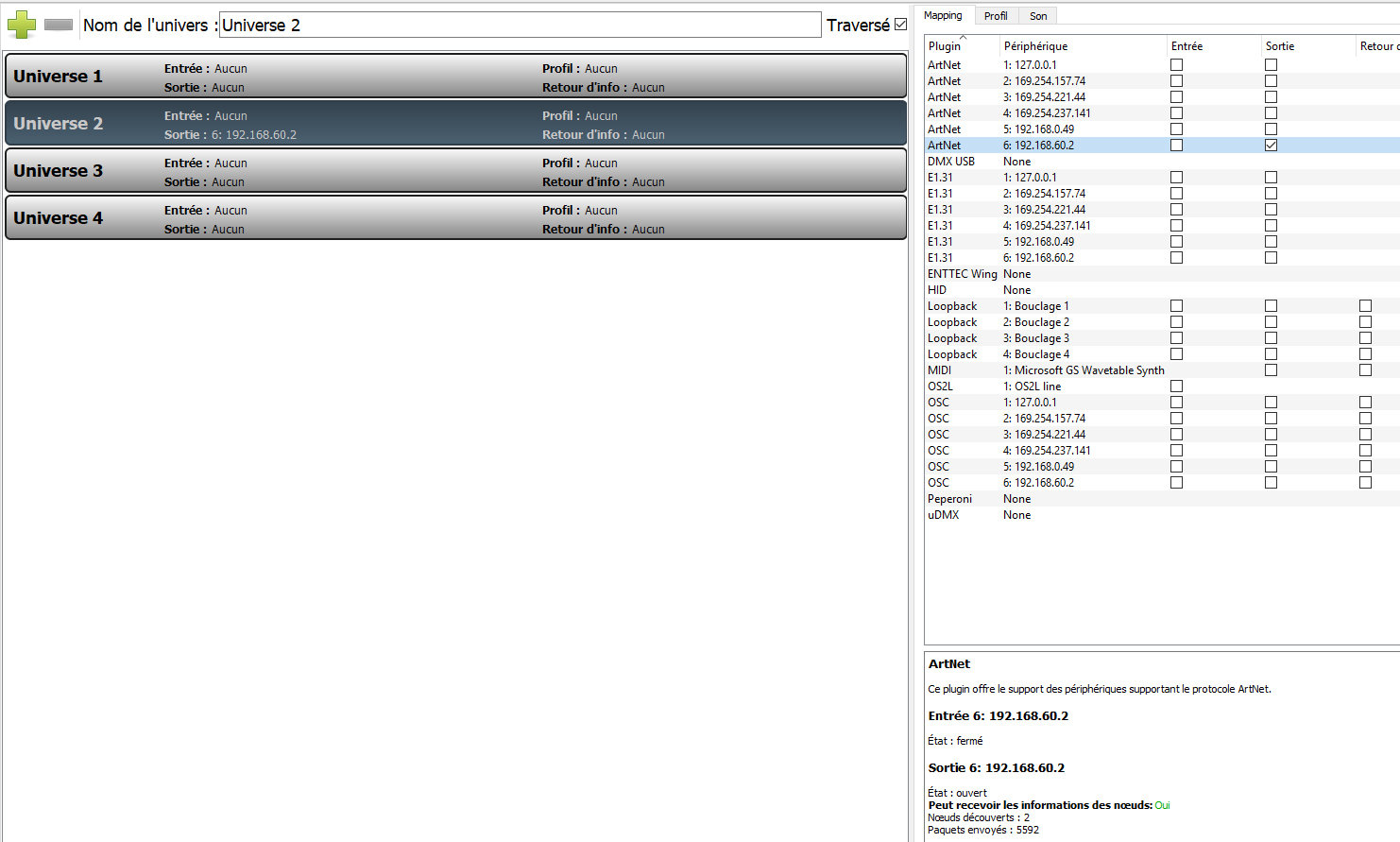
Here.
All is said.
Thank you very much in advance to those who will help me in this thorny problem
Kind regards,
François