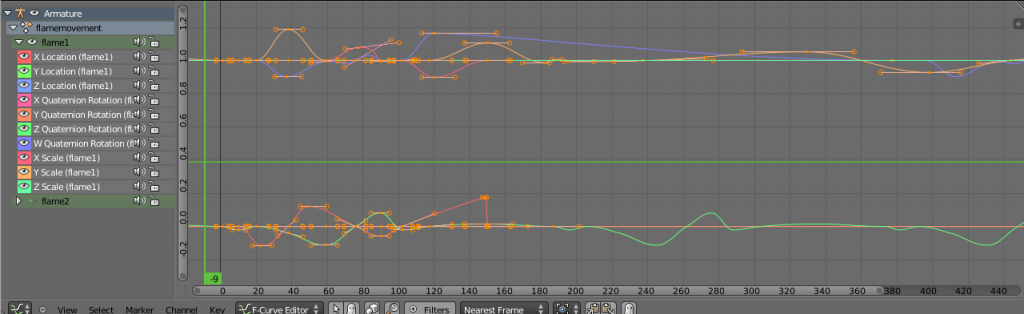This is great software and the amount of work put in by Massimo is amazing.
The screen that I am going to be using most is the Multitrack scene editor. Having used a number of multitrack audio recording software and blender I was wondering if there was any mileage in having the individual control shown pattens shown by lines with grab handles to enable editing.
I have created a mock screen shot of what it might look like;
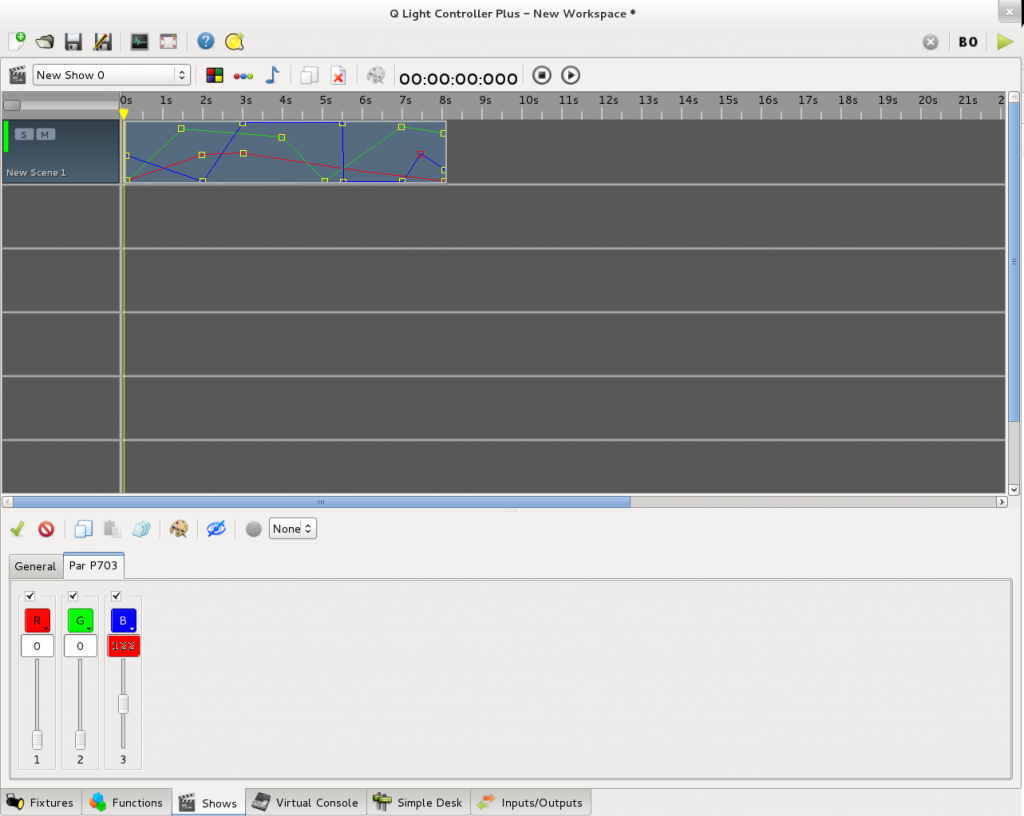
Any comments greatly received.