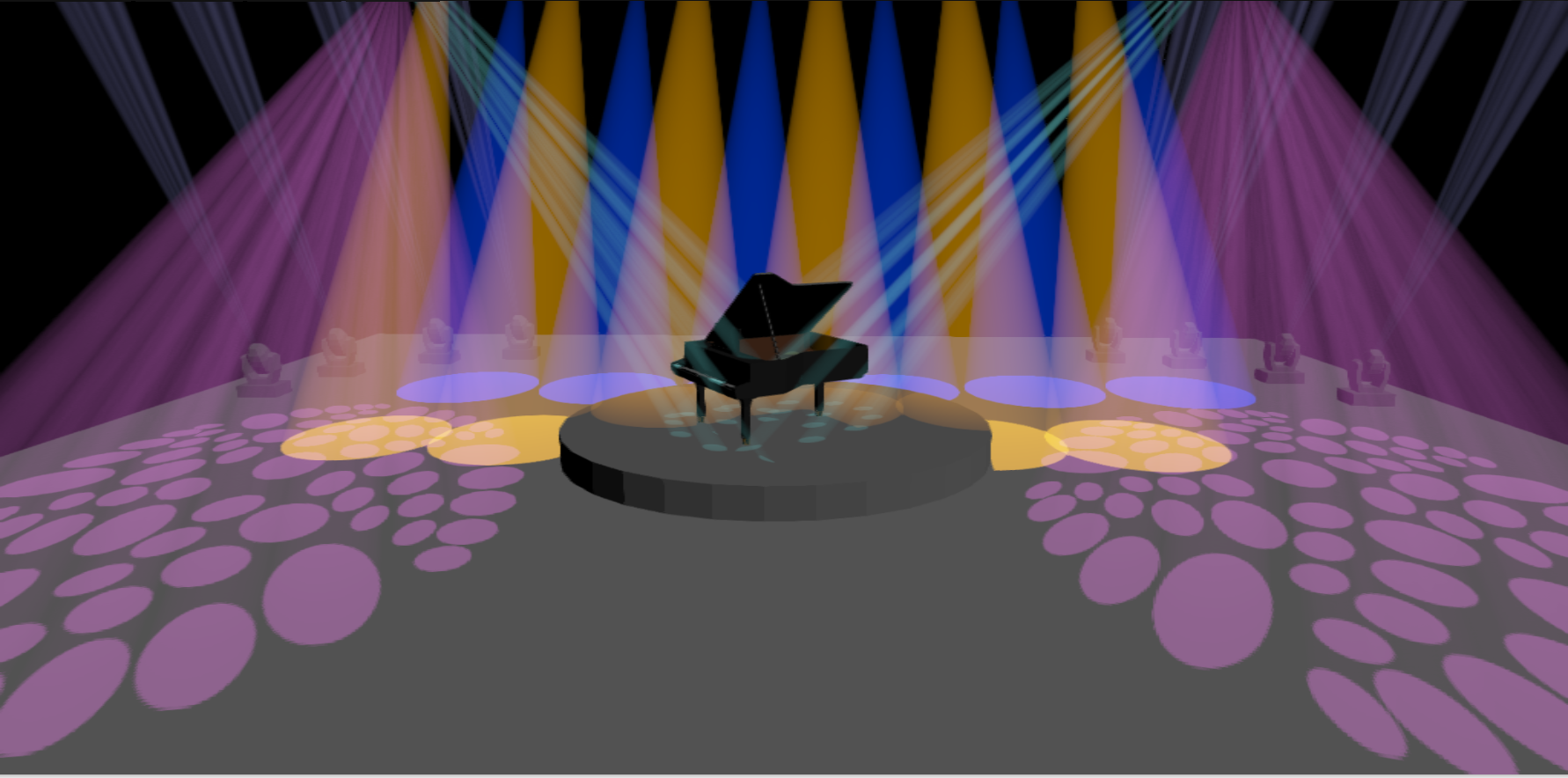Hi, according with Jan Menzel (peperoni engineer), i have connected Universe2-out to universe1-input and i have tested.
i attach the qxw file and the debug file.
the result is that:
i can move sliders that are on universe2 and they move sliders that are on universe1 for few movements.
i can see in monitor window that dmx values are moving....
but after some movements peperoni freeze (in the next restart of qlc i need to remove usb cable for have it in working condition) and if i move sliders the values in output are in the same position of when it has had it issue.
Peperoni USBDMX21 input and outputs stop work in few minutes
-
tolmino
From Jan:
"Many thanks for testing. I've checked the logs: unfortunately I can't
see usb in/out transaction. Can you please modify the code of the
peperoni plugin such that each output and each input transaction adds
one line to the debug output and then repeat the test? It would be also
very helpful if any errors generated by the usb functions would be
logged. We need to figure out if the QLC is not reading the input
anymore or if its not sending data to the output or if it a hardware
issue. In the later case I expect to see a series of in/out messages
followed by error messages.
Jan"
.... Please can anyone say me where put the qdebug function?
"Many thanks for testing. I've checked the logs: unfortunately I can't
see usb in/out transaction. Can you please modify the code of the
peperoni plugin such that each output and each input transaction adds
one line to the debug output and then repeat the test? It would be also
very helpful if any errors generated by the usb functions would be
logged. We need to figure out if the QLC is not reading the input
anymore or if its not sending data to the output or if it a hardware
issue. In the later case I expect to see a series of in/out messages
followed by error messages.
Jan"
.... Please can anyone say me where put the qdebug function?